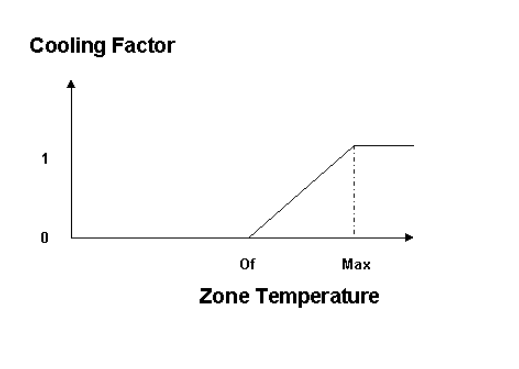One way of controlling the heating and cooling capacity is to enter an automatic control function. These functions are a way of controlling the heating and cooling factor based on zone temperature. Two basic 'modes' of operation have been implemented and are described in the following sections:
To use capacity compensation, click on the word 'Heating Factor' or 'Cooling Factor' in the gains table and select 'Function' from the 'Type' drop down list. Then enter the acronym and the parameters separated with commas into the 'Function' box.
It is possible to use both Factor and Schedule to modify the behaviour of the automatic control. The Factor value in the Emitter profile is always multiplied with the 'Heating Factor' or 'Cooling Factor' value from the automatic control function.
When scheduling is used in conjunction with automatic control, very complex systems can be created and simulated. The value from the Schedule (either zero or one) is multiplied with the 'Heating Factor' or 'Cooling Factor' value from the automatic control function. This allows an Heating or Cooling capacity compensation to be automatically controlled, and on, at only certain times of day.
For heating emitters, the functions work like this:
For cooling emitters, the function works like this.