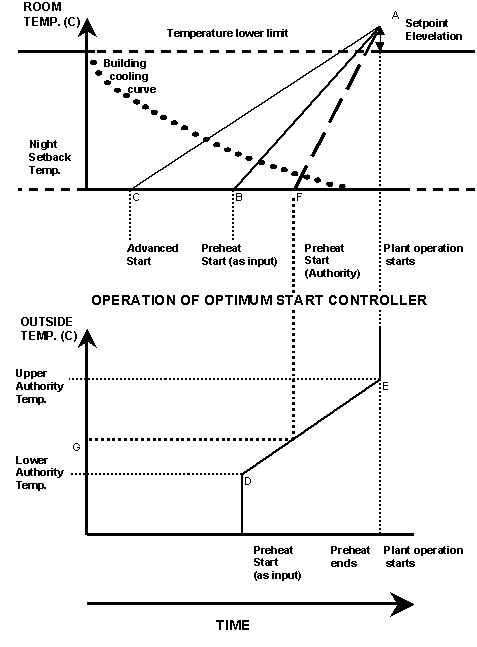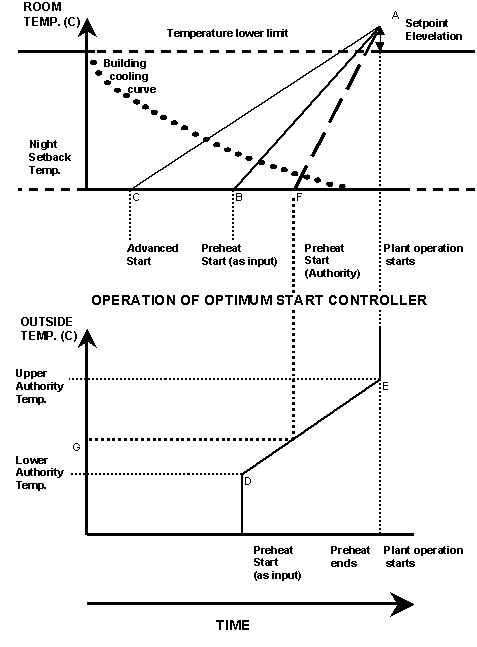
Optimum start, like frost protection, is under the control of the FP/OS Control Zone. If this zone is unspecified (i.e. if it is set to '0'), no frost protection or optimum start will operate. The optimum start controller applies to the first plant operating period of any day during which heating plant is available.
Optimum start will only be 'on' when there is a non-zero value for Optimum Start Load Factor.
The operation of the Optimum Start controller is illustrated in the graphs below. The first graph has the 'Room Temperature' as its y-axis and the second graph has 'Outside Temperature' as its y-axis. Both graphs have 'Time' for their x-axis.
The points B and C represent the start of the preheat and advanced pre-heat period respectively. At these points the FP/OS Control Zone will be controlled to Night Setback Temperature. The point A (preheat end) is defined by the start of the first plant operating period, and by the zone's Temperature Lower Limit (see Section: Internal Conditions) increased (optionally) by a Setpoint Elevation. Point A, together with point B or C (depending on the day type), defines a notional temperature ramp determining the plant start time.
When the line AB (or AC) is intersected by the building cooling curve the plant will be 'on'. The milder the weather the slower the building will cool down and the later the interrupt will occur. Under very cold external conditions the building may cool down to the Night Setback Temperature before Advanced Start or Preheat Start times. In these circumstances the Night Setback will be brought on until either point B or C is reached and the preheat period begins.
When the Frost Protection/Optimum Start Control Zone has made the decision to bring the plant on, the plant will be turned on in all other zones for which heating is available. These zones will attempt to attain a setpoint defined by their own Temperature Lower Limits, elevated by the value of Setpoint Elevation.
The following parameters are applicable:
Preheat Start
Point B represents the start of the preheat period for all days except those after "end break" days (see Advanced Start below) The time corresponding to point B is entered into the box labelled Preheat Start.
Advanced Start
Point C represents the start of the preheat period for days that occur after "end break" days. See the calendar section for details on how to set "end break" days. The time corresponding to point C is entered into the box labelled Advanced Start.
Setpoint Elevation
During preheat, after the plant has been turned on, the zone will attempt to attain a setpoint equal to the Temperature Lower Limit defined in the zone's Internal Conditions, elevated by the value of this parameter. Increasing the setpoint in this way is a means of ensuring an adequately high radiant temperature at the start of occupation, given that the rise of radiant temperature will usually lag behind that of air temperature.
Optimum Start Load Factor
During the preheat period a higher than normal heat output may be available at the emitters. If so a Optimum Start Load Factor may be specified. An Optimum Start Load factor of 1 will mean that normal emitter capacity will be available. If an additional 25% of capacity is available, a boost factor of 1.25 should be specified.
External Authority
This parameter takes a value between 0 and 1 and represents the influence of external air temperature on Preheat Start and Advanced Start. At a setting of zero, both lines AB and AC remain fixed, regardless of external temperature. At a setting of 1, points B and C will move further towards Preheat end as the outside temperature rises. When the external temperature has risen to the (elevated) zone heating setpoint both points B and C will have been reset to the preheat end time.
Most buildings require an External Authority setting greater than 0.0 but less than 1.0 as external temperature influences the required optimum start time. In general, lightweight buildings respond more to external climate, and therefore need a higher setting for External Authority. Heavyweight buildings have a large amount of thermal mass and hence require a lower setting for External authority as they are less influenced by the external conditions.
Night Setback Temperature
Night Setback is under the control of an internal sensor situated in the Frost Protection/Optimum Start Control Zone. In this zone, Night Setback will attempt (subject to plant availability) to maintain the air temperature at or above the Night Setback Temperature during hours when the plant would otherwise be off. If Night Setback operates in the Frost Protection/Optimum Start Control Zone at any hour, it will also operate in all other zones for which heating is available, attempting to maintain the temperature in those zones at or above the Night Setback Temperature.
Night Setback Load Factor
The fraction of heating capacity available for Night Setback. For example, if only 25 % of capacity is to be made available for Night Setback, then a load factor of 0.25 is entered. A load factor of zero disables Night Setback.
Lower Authority Temperature and Upper Authority Temperature
These two values represent the influence of outside air temperature on the Pre-Heat Start time. If the External Authority has been set to zero, these values have no effect and are not used.
Assuming the External Authority has been set to 1 then the graph below works likes this:
When the outside temperature is equal to or less than the Lower Authority Temperature, the pre-heat start time remains unchanged. This is represented by point D.
When the outside temperature is equal to or greater than the Upper Authority Temperature, the pre-heat start time moves to an hour before plant operation time. This is represented by point E.
The line DE represents the effect that the outside temperature has on the pre-heat start time, when the outside temperature is between the Lower and Upper Authority Temperatures. So if the outside air temperature is at point G, then pre-heat start time would move to point F.
Warning – A dynamic simulation cannot be run if Optimum Start has been set and maximum heating is set to 'SIZING' or 'DESIGN SIZING'.
Note – A Design Day Simulation can be run if Optimum Start has been set and maximum heating is set to 'SIZING' or 'DESIGN SIZING'.